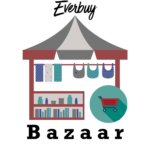1. Do I need to create a member account?
You can browse our website and add items to your basket without creating an account, and can place the order with guest checkout. But creating a member account will provide you with the following benefits:
- Making shopping process easier
- Save delivery addresses
- View all previous orders from your account
- Check your order status before it’s shipped
2. What if I forget my password?
Click on ‘Forgot Your Password’ available at the login/sign-up page. Enter your email address and click on ‘Reset Password’. A set of instructions will be sent to your registered email to reset your password. After your credentials have been verified, you will be able to create a new password.
3. How can I update or edit my shipping/billing address details?
First login and click on ‘My Account’. You will be able to edit/update your particulars in your account and save them for future orders. You can also update your password from there.
4. How do I order online?
To purchase any product on the Everbuy Bazaar, simply click on the item you wish to buy, select the required size/color and click ‘add to cart’. You will get a pop-up that added to your cart. Click ‘proceed to checkout’ button and provide all your delivery details at checkout page, don’t forget to provide the valid cell phone and email. After that select your desired payment option from drop down list and click ‘place order’ button.
5. How do I know that my order is placed or not?
Everbuy Bazaar uses highly precise automate email system. After successfully placing the order you will get the confirmation email at your valid email address with in time. In which you will get your order summary/invoice with your order number.
6. Why does the item in my cart now say it is unavailable?
Unfortunately, when you add items to your cart, this does not mean they are reserved. The items will be available for anyone to purchase until they have been checked out and purchased. If you receive an error stating you cannot check out due to an item being unavailable, you will need to remove this item from your cart in order to continue the checkout process. Please contact enquiries@everbuybazaar.com for support if needed.
7. Can I cancel my order?
Yes, you can cancel or change your order at the same time as you are still browsing and shopping, simply remove it and/or update from ‘Shopping Cart’. But once your order has been confirmed however, it’s not possible for you to change or cancel it prior to dispatch. In this instance the order will be sent to you and then if required you will have to return it. Please refer to our Returns Policy if you require further information.
8. How can I pay on your site?
At Everbuy Bazaar Store we have following payment options:
- Online/Credit Card (Visa or Master Credit/ Debit)
- Paypal
- Stripe
9. How secure are my credit card and personal information?
Your security while shopping online with Everbuy Bazaar is extremely important to us, and we have taken all reasonable measures to ensure that your credit card and personal details are kept safe at all times. All pages that require you to enter your personal information or payment details on our site are secure, using SSL encryption. To ensure that the page you are viewing is secure, look for a padlock icon in your browser, this verifies the authenticity and validity of our website security.
10. What currency do you use?
All prices have a default display in United States Dollar (USD), including GST.
11. How long will my order take to be delivered?
Shipping time within US is 1-3 working days and for global order shipment time is 3-14 working days.
How do I check the delivery status?
After dispatch, you will be provided with a Tracking number for your order through SMS/Email. You can check your order status online with the provided details in SMS/email, copy and paste your tracking numbers to track your order. Or you can track your order status via customer support chat.